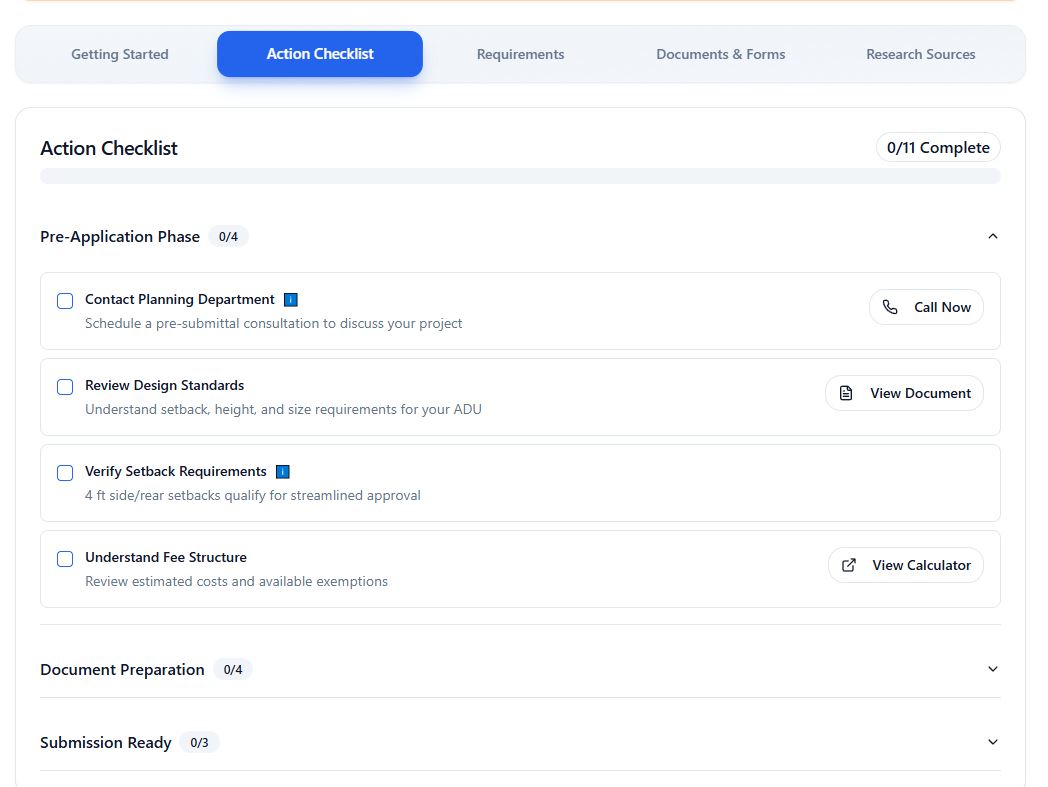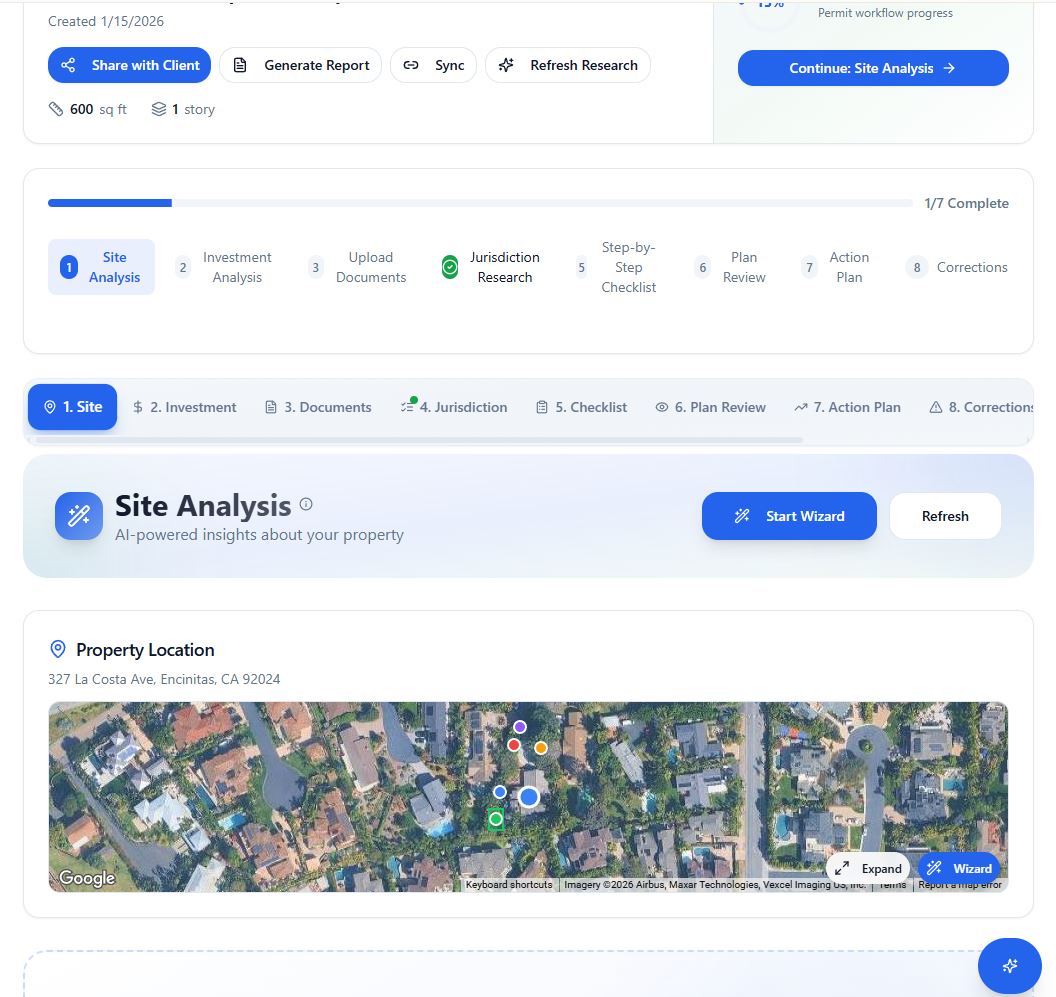Introduction
In the intricate process of ADU construction, every tool that simplifies and enhances the experience is invaluable. The Product Clipper, when integrated with the 3D Model Configurator, acts as a powerful ally in streamlining your design and planning phase. This combination allows for a seamless, efficient, and enjoyable experience from start to finish.
Effortless Usage for Optimal Results
1. Easy Integration:The Product Clipper effortlessly integrates with the 3D Model Configurator. With a user-friendly interface, you can easily import various products and materials into your ADU design without any hassle. This integration allows for a smoother workflow, as you can quickly access and utilize a wide range of products within the configurator.
2. Product Selection and Customization:With the Product Clipper, selecting and customizing products becomes a breeze. Browse through an extensive library of products, each with detailed specifications and customizable options. Once you've selected a product, you can instantly visualize it within the 3D Model Configurator, making adjustments as necessary to ensure it fits perfectly within your ADU design.
3. Real-Time Updates and Modifications:The synergy between the Product Clipper and the 3D Model Configurator allows for real-time updates and modifications. As you make changes to the selected products, the 3D model reflects these adjustments instantly. This feature is crucial for making informed decisions as it provides an accurate representation of how each product will look and function within the space.
4. Collaboration and Sharing:The integrated tools facilitate collaboration among all project stakeholders. Share your 3D model, complete with the selected products, with team members, clients, or consultants for feedback and approval. This collaborative feature ensures that everyone involved in the project is aligned with the design vision and product selections.
5. Saving and Exporting:Your work is valuable, and the integrated tools understand that. With the Product Clipper and 3D Model Configurator, you can easily save your project at any stage. Moreover, exporting your final design, complete with the product list and specifications, is straightforward, aiding in the transition from the planning phase to the construction phase.
Conclusion
The integration of the Product Clipper with the 3D Model Configurator is a testament to the power of technology in simplifying and optimizing the ADU design and planning process. With easy product selection, real-time visualization, and collaborative features, these tools together offer a comprehensive solution for professionals and homeowners alike. Dive into a hassle-free, creative, and efficient design process with this dynamic duo at your fingertips.